ee7-sandbox
Visualize APIs with Swagger UI
I have motioned in the API design section of before posts, there are some debate on Contract First and Code First.
Originally Swagger provides capability of visualizing APIs from codes, it is Code First.
Swagger is evolved, in the version 2.0, it provides Contract First capability, you can design the APIs in Swagger Spec json file, and generate API skeleton codes and API document from this file.
There are some competitor in the API design area.
All of above provide visual editor to compose API details.
Swagger Spec
Swagger provides standard suppprt for Jaxrs, you can integrate Swagger Jaxrs into your Jaxrs project and generate Swagger Spec at runtime. Swagger UI is a static UI for visualizing APIs according to the Swagger Spec.
Spring also has a variant named SpringFox to support this feature.
Alternatively, you can generate a copy of Swagger Spec from the codes, and use Swagger UI to visualize it. The benifit is the swagger.json is generated at compile time.
There are some maven plugins support this feature.
In this sample, I used the jaxrs-analyzer-maven-plugin to generate the static swagger.json file and then use Swagger UI to visualize the result.
Why I do not integrate the Swagger Jaxrs into the project directly and let it generate swagger.json at runtime? Swagger Jaxrs has a bit more dependencies, and I got bad performance after integrated it in before experience.
Integrate Swagger
Add a new profile in the pom.xml.
<profile>
<id>swagger</id>
<build>
<plugins>
<plugin>
<groupId>org.apache.maven.plugins</groupId>
<artifactId>maven-war-plugin</artifactId>
<configuration>
<webResources>
<resource>
<!-- this is relative to the pom.xml directory -->
<directory>${project.build.directory}/jaxrs-analyzer</directory>
</resource>
</webResources>
</configuration>
</plugin>
<plugin>
<groupId>com.sebastian-daschner</groupId>
<artifactId>jaxrs-analyzer-maven-plugin</artifactId>
<version>0.9</version>
<executions>
<execution>
<goals>
<goal>analyze-jaxrs</goal>
</goals>
<configuration>
<!-- Available backends are plaintext (default), swagger and asciidoc -->
<backend>swagger</backend>
<!-- Domain of the deployed project, defaults to example.com -->
<deployedDomain>localhost</deployedDomain>
</configuration>
</execution>
</executions>
</plugin>
</plugins>
</build>
<dependencies>
<dependency>
<groupId>org.webjars</groupId>
<artifactId>swagger-ui</artifactId>
<version>2.1.2</version>
</dependency>
</dependencies>
</profile>
- There are three backend engine in the
jaxrs-analyzer-maven-plugin, plaintext(it is the default value), swagger, asciidoc, they can be used to generate the APIs in plain text, swagger.json, and asciidoc format. - I add ${project.build.directory}/jaxrs-analyzer as web resource folder, thus the swagger.json file will be packaged into the war root folder.
- swagger-ui is added as a dependency, it is a webjars sepecific jar and satify the Servlet 3.0 resource convention, which can be recognized by container directly.
Compile and package the project codes with swagger profile.
mvn clean package -Pdefault,swagger
It will package a deployment archive(war) in the target folder.
Drop it into a Wildly deployment folder, when Wildfly starts, it will be deployed automaticially.
Alternatively, you can use wildfly maven plugin to deploy it directly.
mvn clean wildfly:deploy -Pdefault,swagger
Please go to Wildfly maven plugin website for more details.
Open browser, navigate to http://localhost:8080/blog-api/webjars/swagger-ui/2.1.2/index.html.
In the explore locaiton, input the value http://localhost:8080/blog-api/swagger.json, and click the explore.
You will see the following screen.
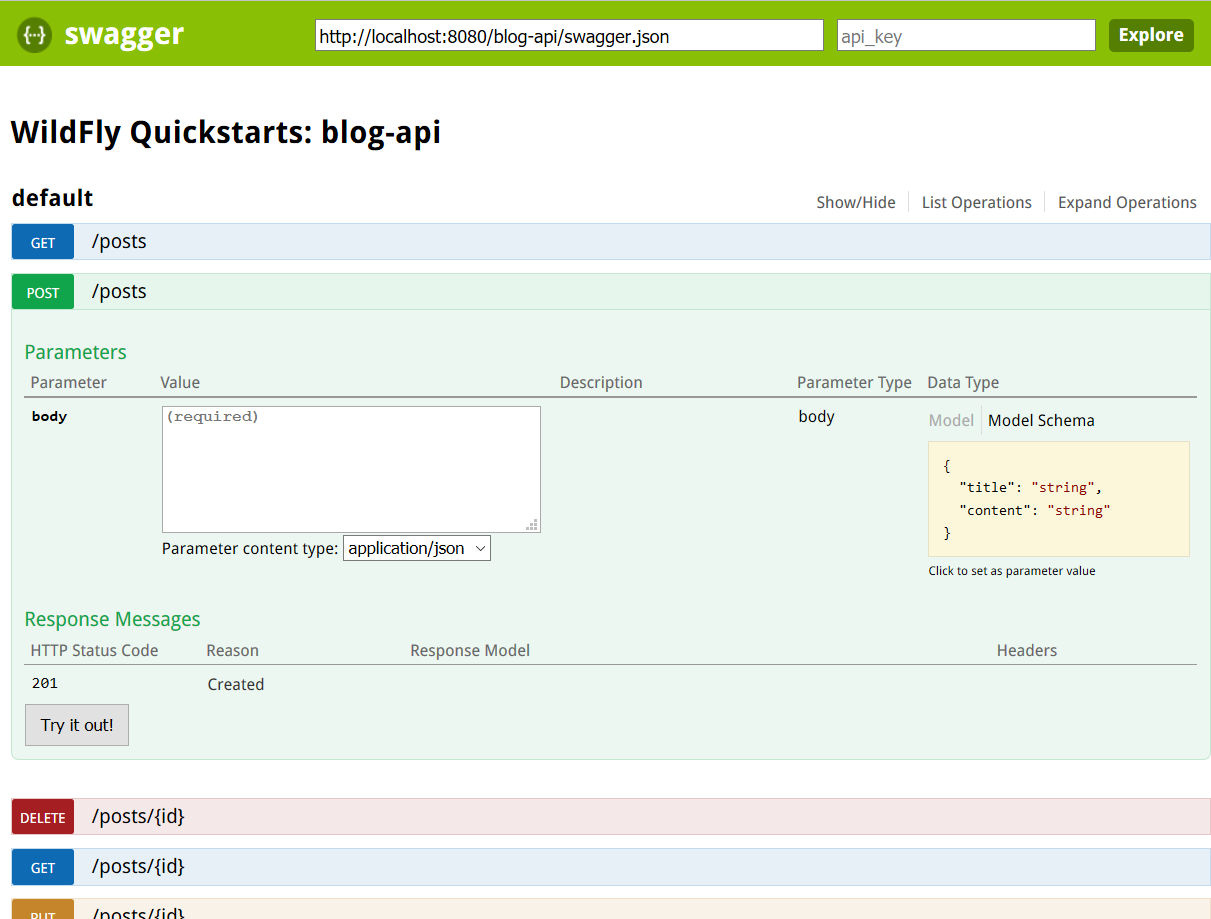
Open Swagger online editor, import the swagger.json, it tranforms the file to YAML format in editor, and you can modify it and preview the generated document.
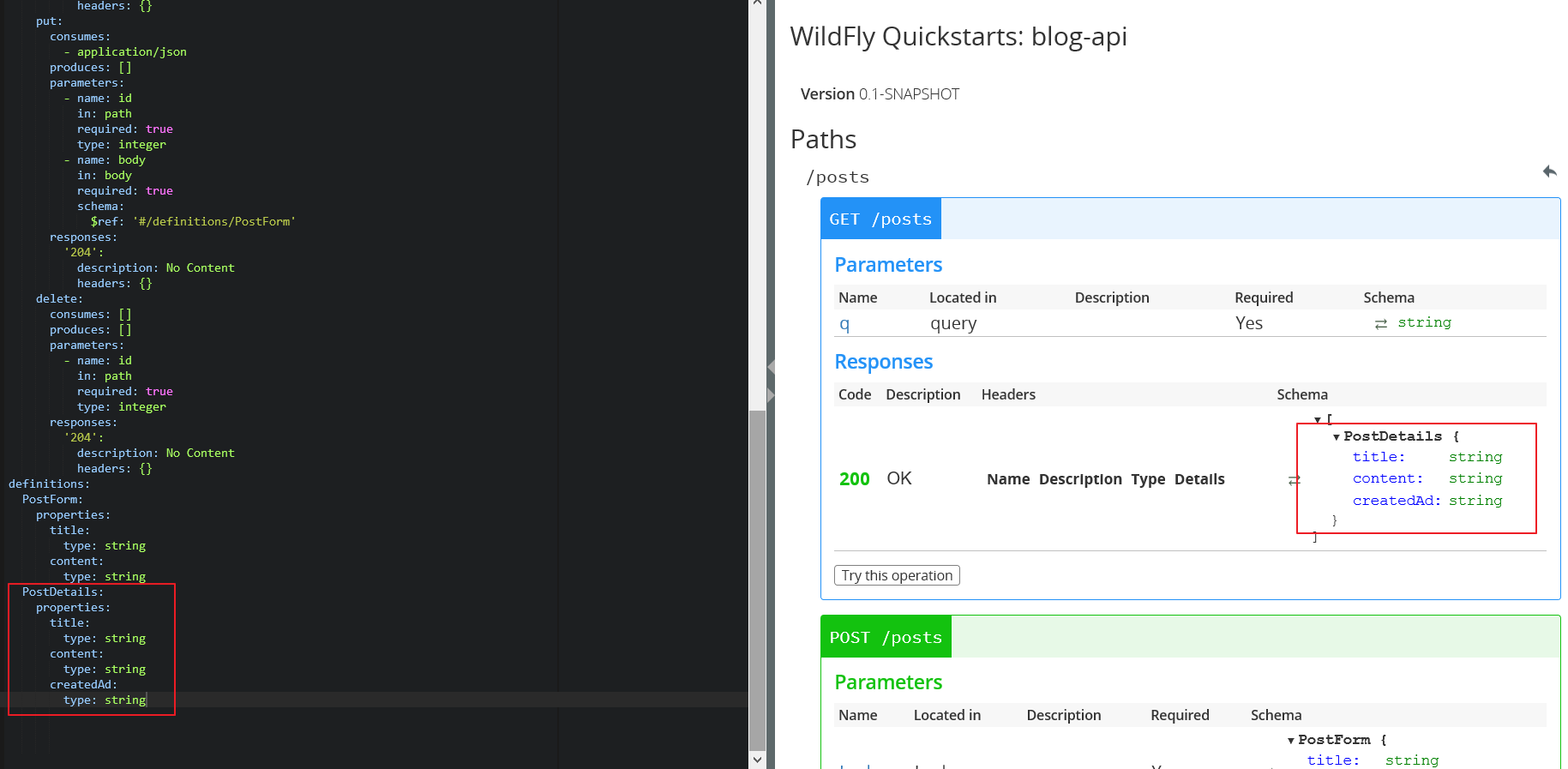
In this sample, the maven plugin does not recognize the return type of the post list. I added PostDetails definition in the editor, you can see the result immediately in the preview panel.