Building Your First Spring Native Application
The Spring Native beta is released, it is great news for Spring developers. Quarkus got GraalVM native image and Kubernetes support since it was born, and Micronaunt and Oracle Helidon also added GraalVM support for a long time.

As explained in the GraalVM introduction page, GraalVM is a high-performance JDK distribution designed to accelerate the execution of applications written in Java and other JVM languages along with support for JavaScript, Ruby, Python, and a number of other popular languages. GraalVM’s polyglot capabilities make it possible to mix multiple programming languages in a single application while eliminating foreign language call costs.
With GraalVM native image, the Java application can be compiled in a system native executable or shared library, and do not need a Java virtual machine at runtime.
In this post, we will convert a simple existing reactive mongo example in the hantsy/spring-reactive-sample repository to a native application to experience the new feature brought by Spring Native project.
Currently, Spring Native is an experimental project, and the 0.9.1 version works with the exact Spring Boot 2.4.4.
Generating a project
Assuming you have installed the following software.
- Java 11
- Apache Maven 3.8.1
- Docker, required when building the application with spring-boot:build-image
- Graal VM 21.0.0.2, required when building native image directly via native image maven plugin.
Open your browser, navigate to https://start.spring.io.
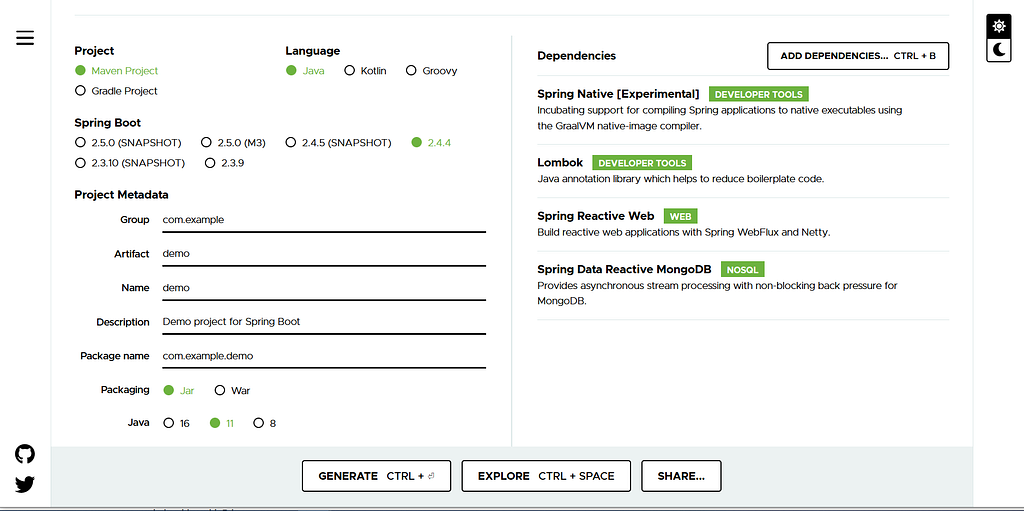
Generate a WebFlux project skeleton with dependencies: Spring Native, Lombok, Spring Reactive Web, Spring Data Reactive MongoDB.
Extract the files from the downloaded archive, and import into your IDE, eg. Intellij IDEA.
Build the Application
By default the Spring initializr has configured a maven AOT plugin to generate metadata required by GraalVM at compile stage, and a spring boot maven plugin using paketo buildpack builder paketobuildpacks/builder:tiny to transform your source codes to a cloud native application(Docker image).
Simply run the following command to build the application into a Docker image.
mvn clean package spring-boot:build-image
The Spring Native Reference also introduced build native application through native image maven plugin.
Copy the source codes from reactive mongo example to this project, and refactor the pom.xml and introduce multiple maven profiles, and make it work with both cases.
<?xml version="1.0" encoding="UTF-8"?>
<project xmlns="http://maven.apache.org/POM/4.0.0" xmlns:xsi="http://www.w3.org/2001/XMLSchema-instance"
xsi:schemaLocation="http://maven.apache.org/POM/4.0.0 https://maven.apache.org/xsd/maven-4.0.0.xsd">
<modelVersion>4.0.0</modelVersion>
<parent>
<groupId>org.springframework.boot</groupId>
<artifactId>spring-boot-starter-parent</artifactId>
<version>2.4.4</version>
<relativePath/> <!-- lookup parent from repository -->
</parent>
<groupId>com.example</groupId>
<artifactId>spring-native-demo</artifactId>
<version>0.0.1-SNAPSHOT</version>
<name>demo</name>
<description>Demo project for Spring Boot</description>
<properties>
<java.version>11</java.version>
<spring-native.version>0.9.1</spring-native.version>
</properties>
<dependencies>
<dependency>
<groupId>org.springframework.boot</groupId>
<artifactId>spring-boot-starter-data-mongodb-reactive</artifactId>
</dependency>
<dependency>
<groupId>org.springframework.boot</groupId>
<artifactId>spring-boot-starter-webflux</artifactId>
</dependency>
<dependency>
<groupId>org.projectlombok</groupId>
<artifactId>lombok</artifactId>
<optional>true</optional>
</dependency>
<dependency>
<groupId>org.springframework.boot</groupId>
<artifactId>spring-boot-starter-test</artifactId>
<scope>test</scope>
</dependency>
<dependency>
<groupId>io.projectreactor</groupId>
<artifactId>reactor-test</artifactId>
<scope>test</scope>
</dependency>
</dependencies>
<build>
<plugins>
<plugin>
<groupId>org.springframework.boot</groupId>
<artifactId>spring-boot-maven-plugin</artifactId>
<configuration>
<excludes>
<exclude>
<groupId>org.projectlombok</groupId>
<artifactId>lombok</artifactId>
</exclude>
</excludes>
</configuration>
</plugin>
</plugins>
</build>
<profiles>
<profile>
<id>default</id>
<activation>
<activeByDefault>true</activeByDefault>
</activation>
<build>
<plugins>
<plugin>
<groupId>org.apache.maven.plugins</groupId>
<artifactId>maven-surefire-plugin</artifactId>
<version>3.0.0-M5</version>
<configuration>
<excludes>
<exclude>**/FunctionalTests.*</exclude>
</excludes>
</configuration>
</plugin>
</plugins>
</build>
</profile>
<profile>
<id>spring-native</id>
<dependencies>
<dependency>
<groupId>org.springframework.experimental</groupId>
<artifactId>spring-native</artifactId>
<version>${spring-native.version}</version>
</dependency>
</dependencies>
<build>
<plugins>
<plugin>
<groupId>org.springframework.experimental</groupId>
<artifactId>spring-aot-maven-plugin</artifactId>
<version>${spring-native.version}</version>
<executions>
<execution>
<id>test-generate</id>
<goals>
<goal>test-generate</goal>
</goals>
</execution>
<execution>
<id>generate</id>
<goals>
<goal>generate</goal>
</goals>
</execution>
</executions>
</plugin>
</plugins>
</build>
</profile>
<profile>
<id>build-docker-image</id>
<build>
<plugins>
<plugin>
<groupId>org.springframework.boot</groupId>
<artifactId>spring-boot-maven-plugin</artifactId>
<configuration>
<image>
<name>hantsy/${project.artifactId}:latest</name>
<builder>paketobuildpacks/builder:tiny</builder>
<env>
<BP_NATIVE_IMAGE>true</BP_NATIVE_IMAGE>
</env>
</image>
</configuration>
</plugin>
</plugins>
</build>
</profile>
<profile>
<id>build-native-image</id>
<build>
<plugins>
<plugin>
<groupId>org.springframework.boot</groupId>
<artifactId>spring-boot-maven-plugin</artifactId>
<configuration>
<classifier>exec</classifier>
</configuration>
</plugin>
<plugin>
<groupId>org.graalvm.nativeimage</groupId>
<artifactId>native-image-maven-plugin</artifactId>
<version>21.0.0.2</version>
<configuration>
<!-- The native image build needs to know the entry point to your application -->
<mainClass>com.example.demo.DemoApplication</mainClass>
</configuration>
<executions>
<execution>
<goals>
<goal>native-image</goal>
</goals>
<phase>package</phase>
</execution>
</executions>
</plugin>
</plugins>
</build>
</profile>
<profile>
<id>functional-test</id>
<build>
<plugins>
<plugin>
<groupId>org.apache.maven.plugins</groupId>
<artifactId>maven-surefire-plugin</artifactId>
<version>3.0.0-M5</version>
<configuration>
<includes>
<include>**/FunctionalTests.*</include>
</includes>
</configuration>
</plugin>
</plugins>
</build>
</profile>
</profiles>
<repositories>
<repository>
<id>spring-releases</id>
<name>Spring Releases</name>
<url>https://repo.spring.io/release</url>
</repository>
</repositories>
<pluginRepositories>
<pluginRepository>
<id>spring-releases</id>
<name>Spring Releases</name>
<url>https://repo.spring.io/release</url>
</pluginRepository>
</pluginRepositories>
</project>
By default, we do not contain any Spring native facilities that when run the application it works like a general Spring Boot application.
- The spring-native profile contains the build progress of AOT maven plugin.
- The build-docker-image will build the application into a docker image via paketobuildpacks/builder:tiny builder.
- The build-native-image will use GraalVM native image to build the application as system native executable.
- The functional-test includes a simple FunctionalTests to verify if the application is working as expected from a client view.
Building with Paket BuildPacks
The Paket BuildPacks requires docker environment, install it firstly.
mvn clean package spring-boot:build-image -Pspring-native,build-docker-image -DskipTests
The application requires a running MongoDB at runtime. There is a docker-compose.yml available to bootstrap a MongoDB service in seconds.
docker-compose up mongodb
Now run the application as any other Docker applications.
docker run -rm hantsy/spring-native-demo
Building with Native Image maven plugin
Make sure you have installed GraalVM firstly, follow the Getting Started guide to install it.
Under Windows, GraalVM is still experimental. Consider installing it into a WSL2 system, and IDEA and VSCode have great WSL support.
mvn clean package spring-boot:build-image -Pspring-native,build-native-image -DskipTests
When there is an executable file in the target folder. Note before running this command, make sure there is a running Mongo service.
./target/com.example.demo.demoapplication
You will feel the native application building progress is fairly slow and tedious, both way will consume a couple of minutes (not seconds), it is terrible at development stage for developers. I would like to move it to a CI(continuous integration) service to build it for you.
Continuous Integrations
I prepared 3 Github actions workflow files to build the project.
- build - build and run testing code like the general Spring Boot applications.
- build-docker-image - build the application into a layered docker image via spring-boot:build-image goal, and start up the application and verify it using FunctionalTests mentioned above.
- build-native-image - build the application into system native executable via GraalVM native image, and start up it and verify the functionality by running FunctionalTests.
Ideally, when building Spring Native applications, we only need to focus on the development like building a general Spring Boot application, let CI to hand over the tedious work of building native applications.
But unfortunately, there are a lot of limitations in the current version, check the Support section to get a check list of the supported features at the moment. To use those features are not in the support list, you could have to give up Spring Native and switch back to use JVM again.
I also tried to enable Data Mongo auditing feature, it does not work on the native mode.
Grab a copy of the source codes from hantsy/spring-native-example to experience yourself.
The Final Words
Quarkus invents the Arc container which provides a subset of CDI APIs for developers, but integrally it produces static codes for beans at compile time instead of generating dynamic proxies at runtime.
In my opinion, I would like to see some similar mechanism in Spring Native that provides compile-time byte code enhancement to replace the Spring built-in dynamic proxies for beans, and make it as an alternative to the current Spring IOC container. Personally, I am a little disappointed.
Building Your First Spring Native Application was originally published in Geek Culture on Medium, where people are continuing the conversation by highlighting and responding to this story.