Secures RESTful APIs with Quarkus OIDC and Auth0
Quarkus has great support of OAuth 2 and OIDC protocol. In this post, we will explore how to protect RESTful APIs with Quarkus OIDC and Auth0.

Quarkus is well-known as a supersonic subatomic Java framework to build Kubernetes-friendly cloud native applications. In an earlier post we have discussed how to secure RESTful APIs with Spring Security and Auth0, we will implement the same functionality with Quarkus OIDC extension.
Go to Quarkus Start Coding page, make sure you have added these extensions: oidc, resteasy, resteasy-jackson, hibernate-validator , hibernate-orm-panache, jdbc-postgresql. Then generate a project skeleton as usual that we have done in the former posts. Import the source codes into your IDE.
Open the project pom.xml file you should see the following dependencies. Add an extra Lombok dependency to clean up the POJOs.
<dependency>
<groupId>io.quarkus</groupId>
<artifactId>quarkus-oidc</artifactId>
</dependency>
<dependency>
<groupId>io.quarkus</groupId>
<artifactId>quarkus-resteasy</artifactId>
</dependency>
<dependency>
<groupId>io.quarkus</groupId>
<artifactId>quarkus-resteasy-jackson</artifactId>
</dependency>
<dependency>
<groupId>io.quarkus</groupId>
<artifactId>quarkus-hibernate-validator</artifactId>
</dependency>
<dependency>
<groupId>io.quarkus</groupId>
<artifactId>quarkus-hibernate-orm-panache</artifactId>
</dependency>
<dependency>
<groupId>io.quarkus</groupId>
<artifactId>quarkus-jdbc-postgresql</artifactId>
</dependency>
<dependency>
<groupId>io.quarkus</groupId>
<artifactId>quarkus-arc</artifactId>
</dependency>
<!-- Erase getters and setters -->
<dependency>
<groupId>org.projectlombok</groupId>
<artifactId>lombok</artifactId>
<version>1.18.20</version>
<optional>true</optional>
</dependency>
In this post we will focus on how to integrate Quarkus OIDC and Auth0. We have no plan to explain the development progress of the RESTful APIs, the details of the source codes are very similar to the ones we have discussed in my introduction to Quarkus. Before jumping to the next steps, check out a copy of the source codes of this post from my github and explore them yourself.
Unlike Spring Security, Quarkus Security does not follow the naming (resourceserver, client and authorizationserver etc.) of OAuth2 roles to categorize the configuration properties. Quarkus binds the OAuth2/OIDC configuration properties to functionality name (eg. quarkus.oidc.xxx, quarkus.oidc-flow.xxx, etc), which are confusing when you are the first time come to Quarkus world.
And most of the official Quarkus OAuth2 and OIDC examples and guides are dependent on Keycloak — the open source OAuth2/OIDC compatible authorization server from Redhat. If you know well about the OAuth2/OIDC protocols, it is not diffcult to move on to Auth0.
To make Quakrus OIDC work with Auth0, add the following configuration in the application.properties.
# Oidc auth config for resource server
quarkus.oidc.client-id=backend-api
quarkus.oidc.auth-server-url=https://dev-ese8241b.us.auth0.com/
quarkus.oidc.token.audience=https://hantsy.github.io/api
#quarkus.oidc.application-type=service
The default quarkus.oidc.application-type is service, which is used for identifying the application type, service is equivalent to resourceserver in Spring Security.
Note: The quarkus.oidc.client-id must be provided although this is not an OAuth2 client role.
When parsing the JWT token, Quarkus OIDC also can discover the jwt set url automatically from a base auth-server-url value if the authorization server supports OIDC configuratoin protocol.
When a token audience is provided, Quarkus will verify it automatically. You can also validate the audience or other items in the JWT token yourself.
//@Provider
public class AudienceValidator implements ContainerRequestFilter {
@Inject
OidcConfigurationMetadata configMetadata;
@Inject
JsonWebToken jwt;
@Inject
SecurityIdentity identity;
public void filter(ContainerRequestContext requestContext) {
String aud = configMetadata.get("audience");//.replace("{tenant-id}", identity.getAttribute("tenant-id"));
if (!jwt.getAudience().contains(aud)) {
requestContext.abortWith(Response.status(401).build());
}
}
}In the above example, the OidcConfigurationMetadata is the OIDC configuration properties of this application. The JsonWebToken is the parsed token claims. The SecurityIdenity is a general-purpose security context object to envelope the user principal and roles, similar to the traditional Jakarta EE SecurityContext API from JaxRS, EJB, etc.
To protect the APIs and make some APIs only be accessible for the authenticated user, Quarkus Security provides a @Authenticated annotation. The following is a modified version of PostResource in which we added @Authenticated annotations on all write operations to protect the resources.
@Path("/posts")
@RequestScoped
public class PostResource {
private final static Logger LOGGER = Logger.getLogger(PostResource.class.getName());private final PostRepository posts;
@Context
UriInfo uriInfo;
@Inject
public PostResource(PostRepository posts) {
this.posts = posts;
}
@Path("count")
@GET
@Produces(MediaType.APPLICATION_JSON)
public Response countAllPosts(@QueryParam("q") String q) {
return ok(this.posts.countByKeyword(q)).build();
}@GET
@Produces(MediaType.APPLICATION_JSON)
public Response getAllPosts(
@QueryParam("q") String q,
@QueryParam("offset") @DefaultValue("0") int offset,
@QueryParam("limit") @DefaultValue("10") int limit
) {
return ok(this.posts.findByKeyword(q, offset, limit)).build();
}@POST
@Consumes(MediaType.APPLICATION_JSON)
@Authenticated
public Response savePost(@Valid CreatePostCommand post) {
Post saved = this.posts.save(Post.builder().title(post.title()).content(post.content()).build());
return created(
uriInfo.getBaseUriBuilder()
.path("/posts/{id}")
.build(saved.getId())
).build();
}
@Path("{id}")
@GET
@Produces(MediaType.APPLICATION_JSON)
public Response getPostById(@PathParam("id") final Long id) {
return this.posts.findByIdOptional(id)
.map(post -> ok(post).build())
.orElse(status(NOT_FOUND).build());
} @Path("{id}")
@PUT
@Consumes(MediaType.APPLICATION_JSON)
@Authenticated
public Response updatePost(@PathParam("id") final Long id, @Valid UpdatePostCommand post) {
return this.posts.findByIdOptional(id)
.map(existed -> {
existed.setTitle(post.title());
existed.setContent(post.content());Post saved = this.posts.save(existed);
return noContent().build();
})
.orElse(status(NOT_FOUND).build());
}
@Path("{id}/status")
@PUT
@Consumes(MediaType.APPLICATION_JSON)
@Authenticated
public Response updatePostStatus(@PathParam("id") final Long id, @Valid UpdatePostStatusCommand status) {
return this.posts.findByIdOptional(id)
.map(existed -> {
existed.setStatus(status.status());
Post saved = this.posts.save(existed);
return noContent().build();
})
.orElse(status(NOT_FOUND).build());
} @Path("{id}")
@DELETE
@Authenticated
public Response deletePost(@PathParam("id") final Long id) {
this.posts.deleteById(id);
return noContent().build();
}}
To test the application manually, log in the auth0 dashboard, follow the steps we have introduced in the former Spring Security and Auth0 integration post to get a token via the Test Application provided by auth0 and then use curl command or Postman like tools to access the protected APIs.
In my opinion, Quarkus test framework is not flexible as Spring. In Spring ecosystem, Spring Security provides test utilities to mock MVC and JWT decode in the unit tests, unfortunately Quarkus does not provide such a simple helper. But there are some possible approaches to test the security concern of the service type application.
Add the following dependencies in the pom.xml file.
<dependency>
<groupId>io.quarkus</groupId>
<artifactId>quarkus-test-security</artifactId>
<scope>test</scope>
</dependency>
<dependency>
<groupId>io.quarkus</groupId>
<artifactId>quarkus-elytron-security-properties-file-deployment</artifactId>
<scope>test</scope>
</dependency>
To focus on testing the business logic in Quarkus applications, you can set up the embedded users in a properties file to replace the real users in the database and enable Http Basic authentication to pass by the JWT token authorization.
Create a src/test/resources/application-embedded-users.properties file to setup the embedded users and enable basic auth .
quarkus.security.users.embedded.enabled=true
quarkus.security.users.embedded.plain-text=true
quarkus.security.users.embedded.users.alice=password
quarkus.security.users.embedded.roles.alice=user
quarkus.security.users.embedded.users.admin=password
quarkus.security.users.embedded.roles.admin=admin
quarkus.http.auth.basic=true
quarkus.oidc.enabled=false
Create a QuarkusTestProfile to categorize the test resources for some special purpose.
public class PropertiesFileEmbeddedUsersProfile implements QuarkusTestProfile {
@Override
public String getConfigProfile() {
return "embedded-users";
}
}Create a simple test to apply this test profile via the @TestProfile annotation.
@QuarkusTest
@TestHTTPEndpoint(PostResource.class)
@TestProfile(PropertiesFileEmbeddedUsersProfile.class)
public class TestSecurityLazyAuthTest {
@Test
public void testGetAllPostsWithoutAuth() {
//@formatter:off
given()
.accept(ContentType.JSON)
.when()
.get("")
.then()
.statusCode(200);
//@formatter:on
}
@Test
//@TestSecurity(authorizationEnabled = false)
public void testCreatPostsWithoutAuth() {
//@formatter:off
given()
.body(Post.builder().title("test title").content("test content").build())
.contentType(ContentType.JSON)
.when()
.post("")
.then()
.statusCode(401);
//@formatter:on
}
@Test
@TestSecurity(user = "alice", roles = "user")
public void testCreatPostsWithAuth() {
//@formatter:off
given()
.body(Post.builder().title("test title").content("test content").build())
.contentType(ContentType.JSON)
.when()
.post("")
.then()
.statusCode(201);
//@formatter:on
}
}
Additionally, you can generate a local RSA public/private key pair to perform the JWT token verification progress.
Generating Keys with OpenSSL.
openssl genrsa -out rsaPrivateKey.pem 2048
openssl rsa -pubout -in rsaPrivateKey.pem -out publicKey.pem
An additional step is needed for generating the private key for converting it into the PKCS#8 format.
openssl pkcs8 -topk8 -nocrypt -inform pem -in rsaPrivateKey.pem -outform pem -out privateKey.pem
Create a TestProfile class to setup the properties to use local public key to verify the JWT token.
public class InlinedPublicKeyProfile implements QuarkusTestProfile {
@Override
public Map<String, String> getConfigOverrides() {
return Map.of(
"quarkus.oidc.client-id", "test",
"quarkus.oidc.public-key", "MIIBIjANBgkqhkiG9w0BAQEFAAOCAQ8AMIIBCgKCAQEAzcAl1DgYnAkpYelL4lxl" +
"csdX0dHj92g+pMyjzWE3nzSV8i726lTJtg5kxaJyv8epEOAiMcelFk0v+9HMOPla" +
"6/pgkEHE5PPyaHlgegDIzge2RQLidDwl8IWBksUkfDWjQk+JfrEPJxrES4OXUOyp" +
"mO/XsNIGcbZfopi1Ook7XIjBPohuiHBcp8Fw1NVzaP7EvyYzxcxoIpa4Y/knF1Sa" +
"FIBuMmA/lE7PHKlBqcsS1EXkyI1TBGcdH+VWhUvsDVehKSlZoUCE6XrWY3M/xzyb" +
"gN+C9KPln+fQZ42Fnqo6PpD++NWRo8vgWxsMsqb+nltEQADfd8CFEuLt1BvObh8N" +
"fQIDAQAB",
"quarkus.oidc.token.audience", "https://service.example.com",
"smallrye.jwt.sign.key-location", "privateKey.jwk"
);
}}
Now write a test to verify it. The getAccessToken to generate a token using our private key generated in the last step.
@QuarkusTest
@TestProfile(InlinedPublicKeyProfile.class)
public class InlinedPublicKeyAuthorizationTest {
@Test
public void testBearerToken() {
//@formatter:off
given()
.auth().oauth2(getAccessToken("alice", Set.of("user")))
.body(new CreatePostCommand("test title", "test content"))
.contentType(ContentType.JSON)
.when()
.post("/posts")
.then()
.statusCode(201);
//@formatter:on
}
//
private String getAccessToken(String userName, Set<String> groups) {
return Jwt.preferredUserName(userName)
.claim("scope", "write:posts")
.groups(groups)
.issuer("https://server.example.com")
.audience("https://service.example.com")
.jws()
.keyId("1")
.sign("privateKey.jwk");
}
}
As you see, we used a custom private/public key pair in our tests to pass by fetching the public key via jwk set url from the remote authorization server.
Let’s put all together and run the application.
Grab the source codes from github.
Start the application.
docker compose up postgresql
mvn clean quarkus:dev
Copy the ui codes from hantsy/spring-security-auth0-sample that we have done in Integrating Auth0 into your Angular applications. It is a SPA application written in Angular 12.
npm install
npm run start
Open your browser and navigate to http://localhost:4200. Login and click the Blog menu item, you will see the data from the backend API application.
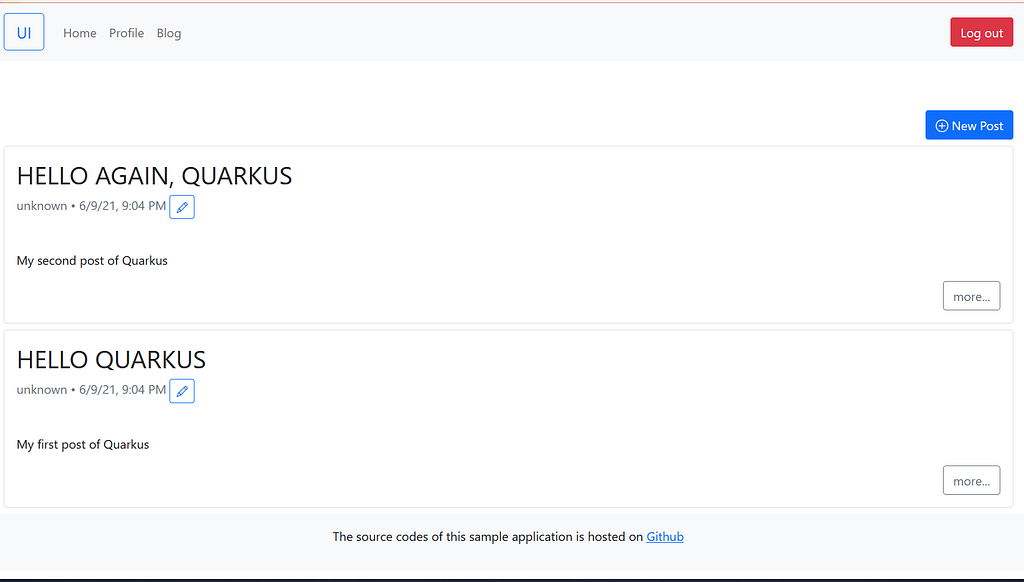
Secures RESTful APIs with Quarkus OIDC and Auth0 was originally published in ITNEXT on Medium, where people are continuing the conversation by highlighting and responding to this story.