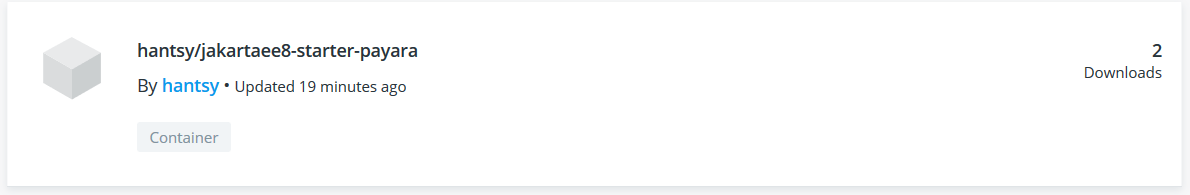Dockerizing Your Jakarta EE Applications
You can package the application together with application servers into a Docker image, and publish it to a private Docker register or the public Dockerhub, and it is easy to deploy the application to any container later.
Building an Docker image with Payara Server
Create a Dockerfile(Dockerfile.payara).
FROM payara/server-full
COPY ./target/jakartaee8-starter.war $DEPLOY_DIR
Build the docker image.
$docker build -t hantsy/jakartaee8-starter-payara -f ./Dockerfile.payara .
Sending build context to Docker daemon 4.152MB
Step 1/2 : FROM payara/server-full
---> ec5413bd3946
Step 2/2 : COPY ./target/jakartaee8-starter.war $DEPLOY_DIR
---> e4050ecf1f14
Successfully built e4050ecf1f14
Successfully tagged hantsy/jakartaee8-starter-payara:latest
SECURITY WARNING: You are building a Docker image from Windows against a non-Windows Docker host. All files and directories added to build context will have '-rwxr-xr-x' permissions. It is recommended to double check and reset permissions for sensitive files and directories.
Building an Docker image with WildFly Server
Create a Dockerfile(Dockerfile.wildfly).
FROM jboss/wildfly
# add deployment archive.
ADD ./target/jakartaee8-starter.war /opt/jboss/wildfly/standalone/deployments/
# add an admin user.
#RUN /opt/jboss/wildfly/bin/add-user.sh admin Admin#70365 --silent
# run as standalone mode.
CMD ["/opt/jboss/wildfly/bin/standalone.sh", "-b", "0.0.0.0", "-bmanagement", "0.0.0.0"]
Build the docker image.
$docker build -t hantsy/jakartaee8-starter-wildfly -f ./Dockerfile.wildfly .
Sending build context to Docker daemon 4.152MB
Step 1/3 : FROM jboss/wildfly
---> e6f71554a543
Step 2/3 : ADD ./target/jakartaee8-starter.war /opt/jboss/wildfly/standalone/deployments/
---> e90bf997ef55
Step 3/3 : CMD ["/opt/jboss/wildfly/bin/standalone.sh", "-b", "0.0.0.0", "-bmanagement", "0.0.0.0"]
---> Running in 3745f03be995
Removing intermediate container 3745f03be995
---> fc54079cd81d
Successfully built fc54079cd81d
Successfully tagged hantsy/jakartaee8-starter-wildfly:latest
SECURITY WARNING: You are building a Docker image from Windows against a non-Windows Docker host. All files and directories added to build context will have '-rwxr-xr-x' permissions. It is recommended to double check and reset permissions for sensitive files and directories.
Building an Docker image with Open Liberty Server
Create a Dockerfile(Dockerfile.openliberty).
FROM open-liberty:kernel
COPY --chown=1001:0 ./target/jakartaee8-starter.war /config/dropins/
COPY --chown=1001:0 ./src/main/liberty/config/server.xml /config/
RUN configure.sh
Build the docker image.
$ docker build -t hantsy/jakartaee8-starter-ol -f ./Dockerfile.openliberty .
Sending build context to Docker daemon 4.152MB
Step 1/4 : FROM open-liberty:kernel
kernel: Pulling from library/open-liberty
423ae2b273f4: Already exists
de83a2304fa1: Already exists
f9a83bce3af0: Already exists
b6b53be908de: Already exists
d6eb45629ecf: Already exists
0069565d8828: Already exists
fcb1ae56a39d: Already exists
b9d7882f2a77: Already exists
50c1f11d92c8: Already exists
63110263233d: Already exists
f64e77000968: Already exists
Digest: sha256:7c999b6e50cbfa385e73a1f9344ed69534cd851b887ea95bade5fa5f88b10a64
Status: Downloaded newer image for open-liberty:kernel
---> 5629497aaab0
Step 2/4 : COPY --chown=1001:0 ./target/jakartaee8-starter.war /config/dropins/
---> dafa59ec94a8
Step 3/4 : COPY --chown=1001:0 ./src/main/liberty/config/server.xml /config/
---> 6b1a108ecf32
Step 4/4 : RUN configure.sh
---> Running in 0eaa5d85fc49
Removing intermediate container 0eaa5d85fc49
---> f1d6cdbe4017
Successfully built f1d6cdbe4017
Successfully tagged hantsy/jakartaee8-starter-ol:latest
SECURITY WARNING: You are building a Docker image from Windows against a non-Windows Docker host. All files and directories added to build context will have '-rwxr-xr-x' permissions. It is recommended to double check and reset permissions for sensitive files and directories.
Running applications from Docker Images
Check all docker images we’ve created.
$docker image ls|grep jakartaee
hantsy/jakartaee8-starter-ol latest f1d6cdbe4017 15 minutes ago 498MB
hantsy/jakartaee8-starter-wildfly latest fc54079cd81d 16 minutes ago 757MB
hantsy/jakartaee8-starter-payara latest e4050ecf1f14 16 minutes ago 513MB
Now you can run your application from Docker images directly.
$docker run -it -p 8080:8080 hantsy/jakartaee8-starter-payara
...
[#|2020-03-09T07:56:59.460+0000|INFO|Payara 5.194|fish.payara.micro.cdi.extension.ClusteredCDIEventBusImpl|_ThreadID=1;_ThreadName=main;_TimeMillis=1583740619460;_LevelValue=800;|
Clustered CDI Event bus initialized|#]
[#|2020-03-09T07:56:59.550+0000|INFO|Payara 5.194|org.glassfish.soteria.servlet.SamRegistrationInstaller|_ThreadID=1;_ThreadName=main;_TimeMillis=1583740619550;_LevelValue=800;|
Initializing Soteria 1.1-b01 for context '/jakartaee8-starter'|#]
[#|2020-03-09T07:56:59.838+0000|INFO|Payara 5.194|javax.enterprise.web|_ThreadID=1;_ThreadName=main;_TimeMillis=1583740619838;_LevelValue=800;_MessageID=AS-WEB-GLUE-00172;|
Loading application [jakartaee8-starter] at [/jakartaee8-starter]|#]
[#|2020-03-09T07:57:00.043+0000|INFO|Payara 5.194|javax.enterprise.system.core|_ThreadID=1;_ThreadName=main;_TimeMillis=1583740620043;_LevelValue=800;|
jakartaee8-starter was successfully deployed in 7,236 milliseconds.|#]
[#|2020-03-09T07:57:00.052+0000|INFO|Payara 5.194|fish.payara.boot.runtime.BootCommand|_ThreadID=1;_ThreadName=main;_TimeMillis=1583740620052;_LevelValue=800;|
Boot Command deploy returned with result SUCCESS : PlainTextActionReporterSUCCESSDescription: deploy AdminCommandApplication deployed with name jakartaee8-starter.
[name=jakartaee8-starter
|#]
When it is running successfully, open another terminal, test it by curl command.
$curl http://localhost:8080/jakartaee8-starter/api/greeting/Hantsy
{"message":"Say Hello to Hantsy at 2020-03-09T07:57:13.634"}
Let’s have a try with the WildFly one.
$docker run -it -p 8080:8080 hantsy/jakartaee8-starter-wildfly
=========================================================================
JBoss Bootstrap Environment
JBOSS_HOME: /opt/jboss/wildfly
JAVA: /usr/lib/jvm/java/bin/java
JAVA_OPTS: -server -Xms64m -Xmx512m -XX:MetaspaceSize=96M -XX:MaxMetaspaceSize=256m -Djava.net.preferIPv4Stack=true -Djboss.modules.system.pkgs=org.jboss.byteman -Djava.awt.headless=true --add-exports=java.base/sun.nio.ch=ALL-UNNAMED --add-exports=jdk.unsupported/sun.misc=ALL-UNNAMED --add-exports=jdk.unsupported/sun.reflect=ALL-UNNAMED
=========================================================================
...
08:03:15,380 INFO [org.jboss.as.server.deployment.scanner] (MSC service thread 1-2) WFLYDS0013: Started FileSystemDeploymentService for directory /opt/jboss/wildfly/standalone/deployments
08:03:15,405 INFO [org.jboss.as.server.deployment] (MSC service thread 1-4) WFLYSRV0027: Starting deployment of "jakartaee8-starter.war" (runtime-name: "jakartaee8-starter.war")
08:03:15,591 INFO [org.wildfly.extension.undertow] (MSC service thread 1-1) WFLYUT0006: Undertow HTTPS listener https listening on 0.0.0.0:8443
08:03:15,731 INFO [org.jboss.ws.common.management] (MSC service thread 1-1) JBWS022052: Starting JBossWS 5.3.0.Final (Apache CXF 3.3.3)
08:03:16,543 INFO [org.jboss.weld.deployer] (MSC service thread 1-4) WFLYWELD0003: Processing weld deployment jakartaee8-starter.war
08:03:16,835 INFO [org.hibernate.validator.internal.util.Version] (MSC service thread 1-4) HV000001: Hibernate Validator 6.0.18.Final
08:03:17,532 INFO [org.jboss.weld.Version] (MSC service thread 1-2) WELD-000900: 3.1.2 (Final)
08:03:17,775 INFO [org.infinispan.factories.GlobalComponentRegistry] (MSC service thread 1-3) ISPN000128: Infinispan version: Infinispan 'Infinity Minus ONE +2' 9.4.16.Final
08:03:18,504 INFO [io.smallrye.metrics] (MSC service thread 1-4) MicroProfile: Metrics activated
08:03:18,805 INFO [org.jboss.as.clustering.infinispan] (ServerService Thread Pool -- 76) WFLYCLINF0002: Started client-mappings cache from ejb container
08:03:20,260 INFO [org.jboss.resteasy.resteasy_jaxrs.i18n] (ServerService Thread Pool -- 76) RESTEASY002225: Deploying javax.ws.rs.core.Application: class com.example.JaxrsActivator
08:03:20,364 INFO [org.wildfly.extension.undertow] (ServerService Thread Pool -- 76) WFLYUT0021: Registered web context: '/jakartaee8-starter' for server 'default-server'
08:03:20,574 INFO [org.jboss.as.server] (ServerService Thread Pool -- 44) WFLYSRV0010: Deployed "jakartaee8-starter.war" (runtime-name : "jakartaee8-starter.war")
08:03:20,713 INFO [org.jboss.as.server] (Controller Boot Thread) WFLYSRV0212: Resuming server
08:03:20,718 INFO [org.jboss.as] (Controller Boot Thread) WFLYSRV0060: Http management interface listening on http://0.0.0.0:9990/management
08:03:20,719 INFO [org.jboss.as] (Controller Boot Thread) WFLYSRV0051: Admin console listening on http://0.0.0.0:9990
08:03:20,721 INFO [org.jboss.as] (Controller Boot Thread) WFLYSRV0025: WildFly Full 18.0.1.Final (WildFly Core 10.0.3.Final) started in 12590ms - Started 439 of 663 services (374 services are lazy, passive or on-demand
Verify if it is working as expected.
$curl http://localhost:8080/jakartaee8-starter/api/greeting/Hantsy
{"message":"Say Hello to Hantsy at 2020-03-09T08:05:04.362308"}
Let’s move to the Open Liberty one.
$docker run -it -p 9080:9080 hantsy/jakartaee8-starter-ol
Launching defaultServer (Open Liberty 20.0.0.2/wlp-1.0.37.cl200220200204-1746) on Eclipse OpenJ9 VM, version 1.8.0_242-b08 (en_US)
[AUDIT ] CWWKE0001I: The server defaultServer has been launched.
[AUDIT ] CWWKG0093A: Processing configuration drop-ins resource: /opt/ol/wlp/usr/servers/defaultServer/configDropins/defaults/keystore.xml
[AUDIT ] CWWKG0093A: Processing configuration drop-ins resource: /opt/ol/wlp/usr/servers/defaultServer/configDropins/defaults/open-default-port.xml
[WARNING ] CWWKS3103W: There are no users defined for the BasicRegistry configuration of ID com.ibm.ws.security.registry.basic.config[basic].
[AUDIT ] CWWKZ0058I: Monitoring dropins for applications.
[AUDIT ] CWWKI0001I: The CORBA name server is now available at corbaloc:iiop:localhost:2809/NameService.
[AUDIT ] CWWKT0016I: Web application available (default_host): http://100075c9c6f2:9080/jakartaee8-starter/
[AUDIT ] CWWKZ0001I: Application jakartaee8-starter started in 1.252 seconds.
[AUDIT ] CWWKF0012I: The server installed the following features: [appClientSupport-1.0, appSecurity-2.0, appSecurity-3.0, batch-1.0, beanValidation-2.0, cdi-2.0, concurrent-1.0, distributedMap-1.0, ejb-3.2, ejbHome-3.2, ejbLite-3.2, ejbPersistentTimer-3.2, ejbRemote-3.2, el-3.0, j2eeManagement-1.1, jacc-1.5, jaspic-1.1, javaMail-1.6, javaee-8.0, jaxb-2.2, jaxrs-2.1, jaxrsClient-2.1, jaxws-2.2, jca-1.7, jcaInboundSecurity-1.0, jdbc-4.2, jms-2.0, jndi-1.0, jpa-2.2, jpaContainer-2.2, jsf-2.3, jsonb-1.0, jsonp-1.1, jsp-2.3, managedBeans-1.0, mdb-3.2, servlet-4.0, ssl-1.0, wasJmsClient-2.0, wasJmsSecurity-1.0, wasJmsServer-1.0, webProfile-8.0, websocket-1.1].
[AUDIT ] CWWKF0011I: The defaultServer server is ready to run a smarter planet. The defaultServer server started in 5.200 seconds.
Verify the sample endpiont in our application.
$curl http://localhost:9080/jakartaee8-starter/api/greeting/Hantsy
{"message":"Say Hello to Hantsy at 2020-03-09T08:09:03.152"}
Open Liberty Server exposes 9080 port for HTTP service.
Push Docker images to DockerHub
If have registered an account of Docker Hub, you can push your Docker images to Docker Hub by docker push command.
Run docker push hantsy/jakartaee8-starter-payara to publish Docker image hantsy/jakartaee8-starter-payara to DockerHub.
$docker push hantsy/jakartaee8-starter-payara
The push refers to repository [docker.io/hantsy/jakartaee8-starter-payara]
921bb178c262: Pushed
557f45f3a42d: Mounted from payara/server-full
c7ef12393eb6: Mounted from payara/server-full
ba89adf982de: Mounted from payara/server-full
424c345412bc: Mounted from payara/server-full
cde479949b0d: Mounted from payara/server-full
78d551a960f0: Mounted from payara/server-full
9a104f978865: Mounted from payara/server-full
e80c789bc6ac: Mounted from payara/server-full
6c3332381368: Mounted from payara/server-full
ef1a1ec5bba9: Mounted from payara/server-full
a1aa3da2a80a: Mounted from payara/server-full
latest: digest: sha256:337660e94d6963ce16a58f9ca2da8b2baab0f091bd9f1b5c7c1f69acf2f9628c size: 2835
You can also host a private Docker Registry . Check the documentation of Docker Registry for more details.
Similarly, execute the following command to publish Docker Image hantsy/jakartaee8-starter-wildfly to Docker Hub.
docker push hantsy/jakartaee8-starter-wildfly
The push refers to repository [docker.io/hantsy/jakartaee8-starter-wildfly]
5b42af22037d: Pushed
b5f0a4251c98: Mounted from jboss/wildfly
d5f70da15821: Pushed
7f8f41ff7db7: Mounted from jboss/wildfly
eb1b0155f75c: Mounted from jboss/wildfly
071d8bd76517: Mounted from jboss/wildfly
latest: digest: sha256:c6357c87bbb1030b7f0f1ba573b5117682542e9bd2401e147c953fb00664b169 size: 1582
Similarly, run docker push hantsy/jakartaee8-starter-ol to publish Docker Image hantsy/jakartaee8-starter-ol to Docker Hub.
$docker push hantsy/jakartaee8-starter-ol
The push refers to repository [docker.io/hantsy/jakartaee8-starter-ol]
0c6692ec3ec5: Pushed
7b813ce8e181: Pushed
f4678bd5321e: Pushed
a3ecaa325d01: Mounted from library/open-liberty
f9e4e79f5ce1: Mounted from library/open-liberty
c9c036b999a8: Mounted from library/open-liberty
372cf642b3e1: Mounted from library/open-liberty
93b48683923e: Mounted from library/open-liberty
6d67a7f26a1d: Mounted from library/open-liberty
01c4039a9616: Mounted from library/open-liberty
1852b2300972: Mounted from library/open-liberty
03c9b9f537a4: Mounted from library/open-liberty
8c98131d2d1d: Mounted from library/open-liberty
cc4590d6a718: Mounted from library/open-liberty
latest: digest: sha256:fa745c6843080fbd7b67934763f6f14d2aaa887c6232840c1d68914eba58ade1 size: 3251
Open a browser, and navigate to https://hub.docker.com/u/hantsy, you can see the images you have just uploaded.
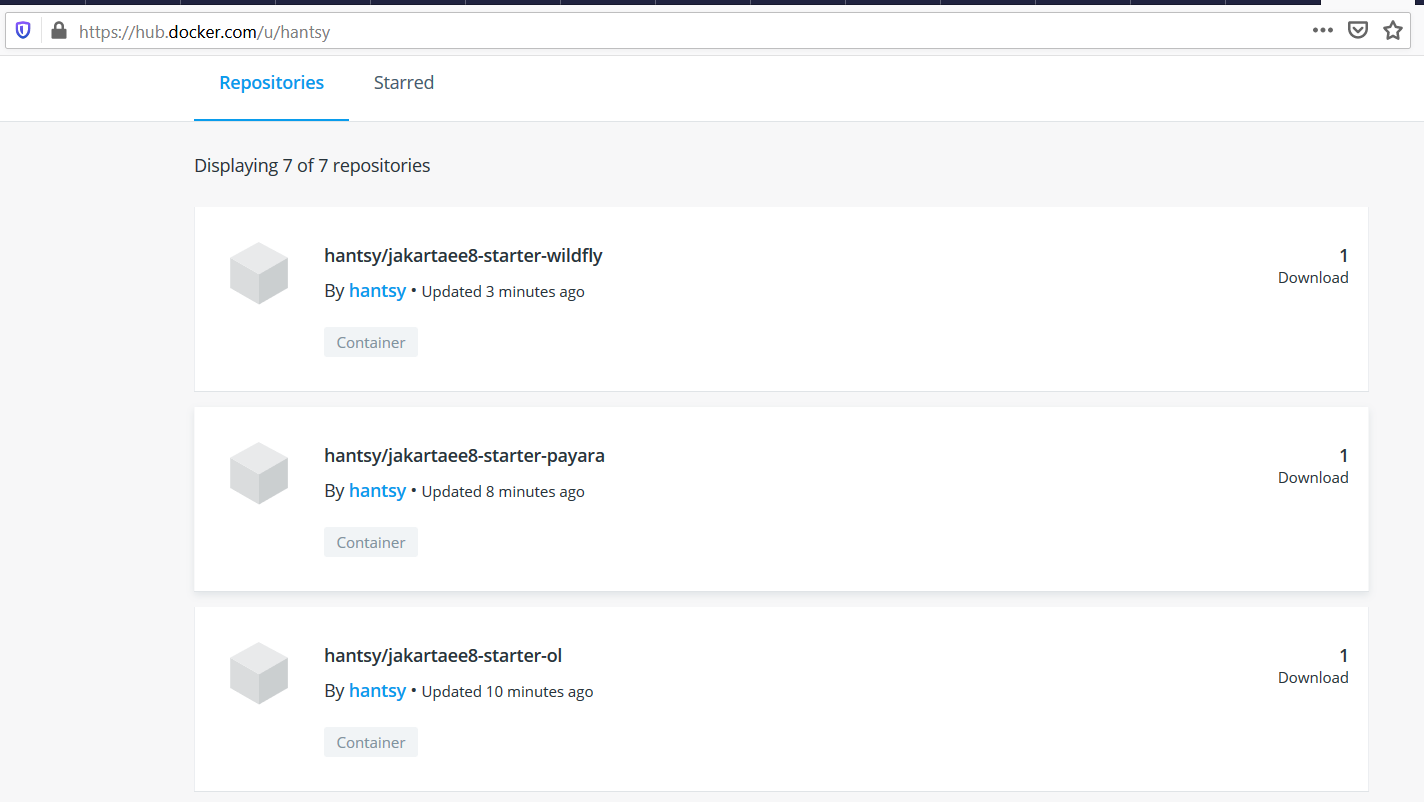
Note, in the above examples, when building the Docker images, I used hantsy as the prefix. Replace it with your username.
To verify the published Docker images on Docker Hub is working well, let try to create a new Docker container from the published images.
Firstly, remove the local Docker image.
$docker rmi hantsy/jakartaee8-starter-payara
Untagged: hantsy/jakartaee8-starter-payara:latest
Untagged: hantsy/jakartaee8-starter-payara@sha256:337660e94d6963ce16a58f9ca2da8b2baab0f091bd9f1b5c7c1f69acf2f9628c
Deleted: sha256:e4050ecf1f1435f638e443bb41d0977fff913a7fa3c77c6ce57a94b96d7e38d4
Deleted: sha256:9e6fdd2ca706334c753c4282d793be7ec3f65dad74582033cf8ae54ff94a7437
Then run a Docker container from image hantsy/jakartaee8-starter-payara. It will pull the Docker image from Docker Hub as expected.
$docker run -it -p 8080:8080 hantsy/jakartaee8-starter-payara
Unable to find image 'hantsy/jakartaee8-starter-payara:latest' locally
latest: Pulling from hantsy/jakartaee8-starter-payara
5667fdb72017: Already exists
d83811f270d5: Already exists
ee671aafb583: Already exists
7fc152dfb3a6: Already exists
97042bc2376a: Already exists
eb23c9217771: Already exists
fba0b3a58c5b: Already exists
adaf62e04c47: Already exists
a1b735200774: Already exists
f2ebd3f53efc: Already exists
9edcfcb81be0: Already exists
b093e94e2a28: Pull complete
...
[#|2020-03-09T08:37:59.484+0000|INFO|Payara 5.194|org.glassfish.soteria.servlet.SamRegistrationInstaller|_ThreadID=1;_ThreadName=main;_TimeMillis=1583743079484;_LevelValue=800;|
Initializing Soteria 1.1-b01 for context '/jakartaee8-starter'|#]
[#|2020-03-09T08:37:59.838+0000|INFO|Payara 5.194|javax.enterprise.web|_ThreadID=1;_ThreadName=main;_TimeMillis=1583743079838;_LevelValue=800;_MessageID=AS-WEB-GLUE-00172;|
Loading application [jakartaee8-starter] at [/jakartaee8-starter]|#]
[#|2020-03-09T08:38:00.113+0000|INFO|Payara 5.194|javax.enterprise.system.core|_ThreadID=1;_ThreadName=main;_TimeMillis=1583743080113;_LevelValue=800;|
jakartaee8-starter was successfully deployed in 8,144 milliseconds.|#]
[#|2020-03-09T08:38:00.123+0000|INFO|Payara 5.194|fish.payara.boot.runtime.BootCommand|_ThreadID=1;_ThreadName=main;_TimeMillis=1583743080123;_LevelValue=800;|
Boot Command deploy returned with result SUCCESS : PlainTextActionReporterSUCCESSDescription: deploy AdminCommandApplication deployed with name jakartaee8-starter.
[name=jakartaee8-starter
|#]
Open your browser and go to https://hub.docker.com/u/hantsy again, you will find the download counter increased.