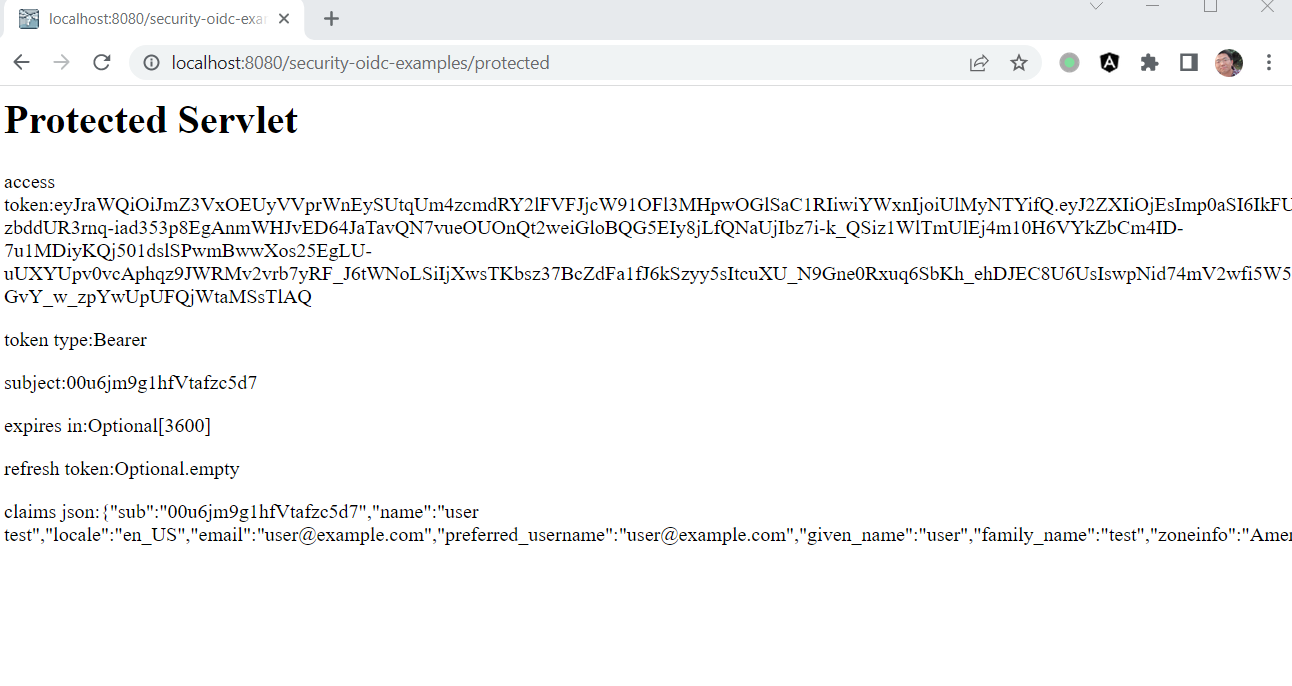Okta¶
Okta is another famous cloud IDP provider, it is also the owner of Auth0.com.
If you do not have a Okta account, try to create one now or use social account, eg. Google Accounts to log in.
Creating Web Application in Okta Dashboard¶
After logged in Okta Dashboard, in the main menu, expand Dashboard/Getting Started, in the Getting Started with Okta page, find Create a Web Application in the Embed Auth into Your app block, create the Add Web App button.
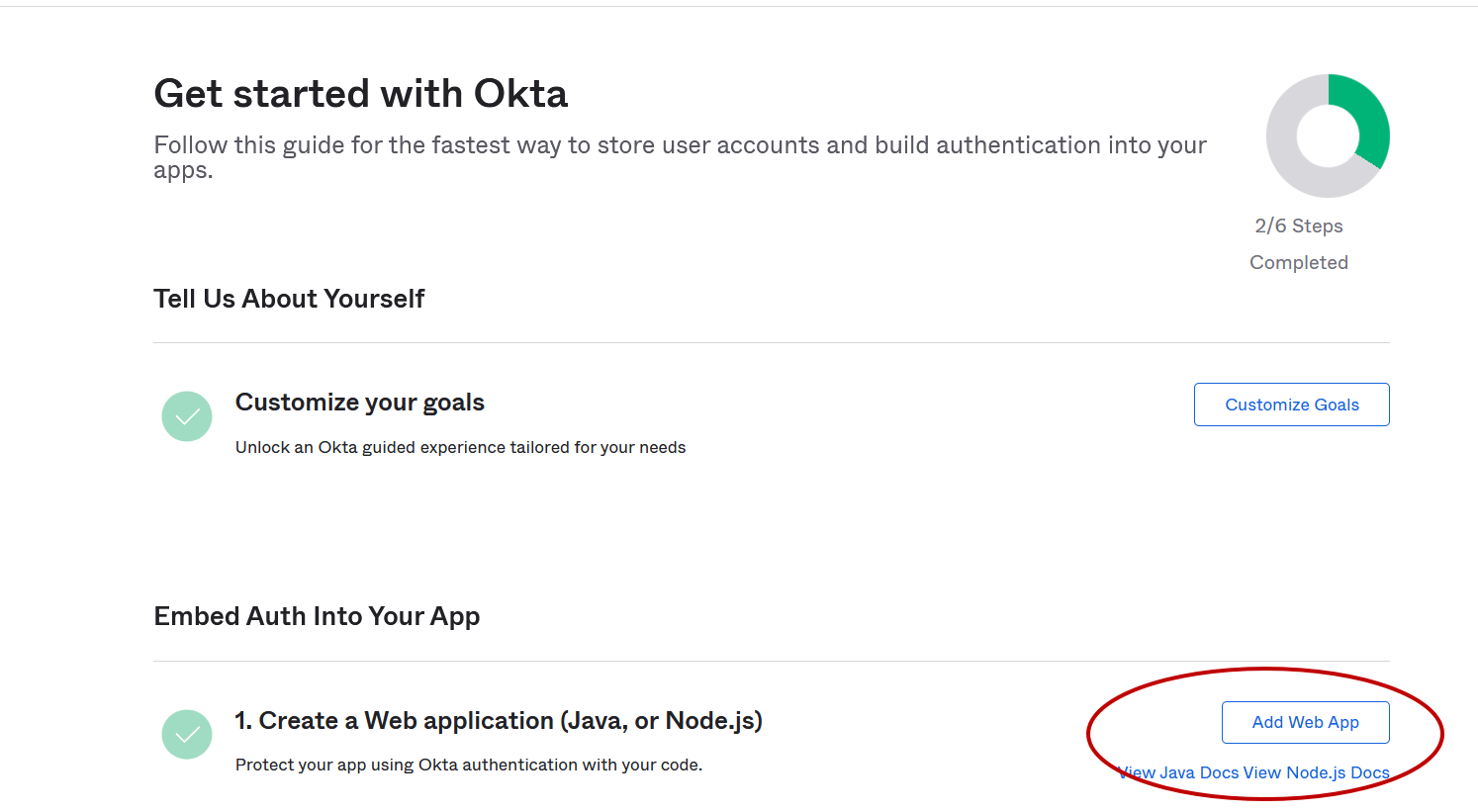
In the Browse App Integration Catalog page, click the Create Web App button in the right top area directly.
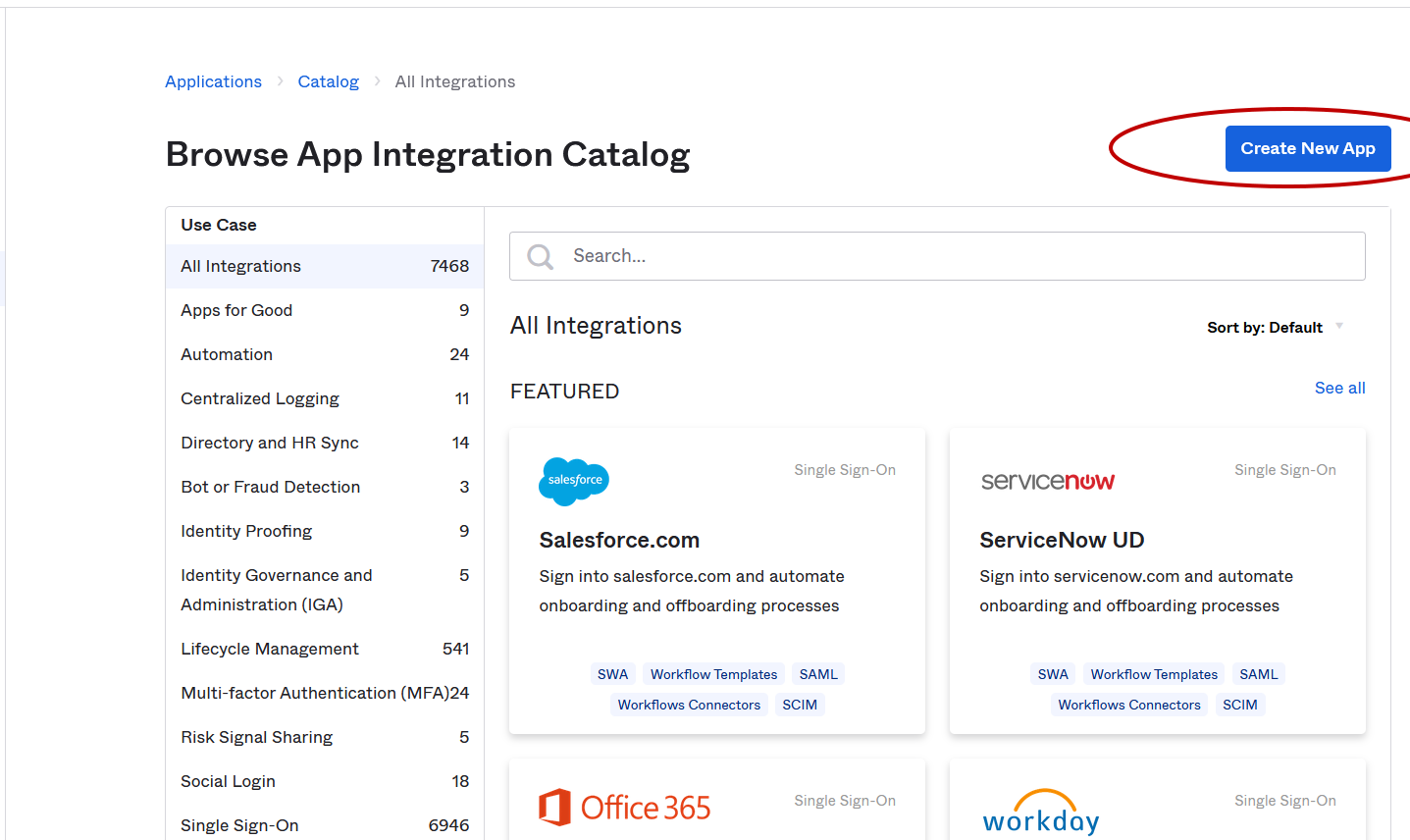
In the Create a new app integration dialog, choose the options as following:
- Sign-in method - OIDC
- Application Type - Web Application
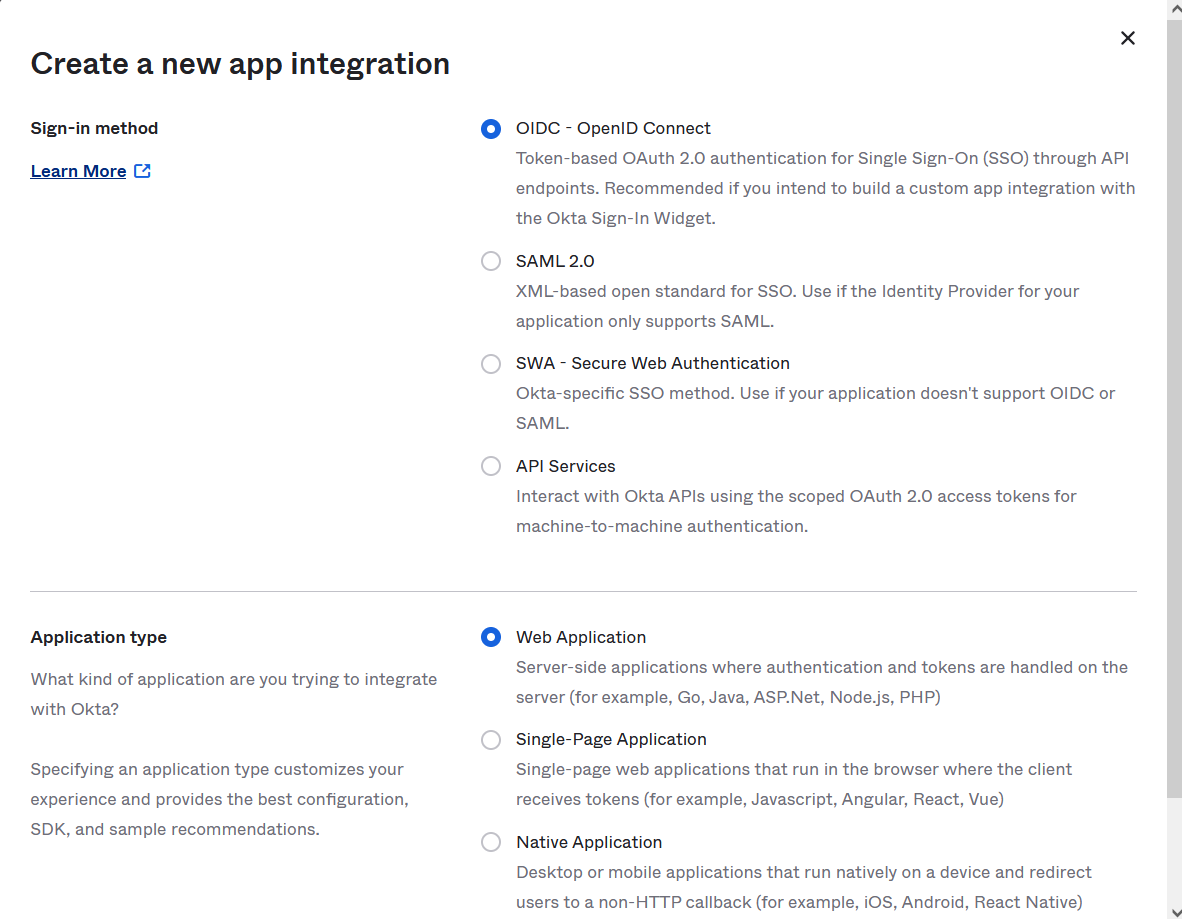
Click the Next button.
In the New Web App Integration page, fill the following fields.
- App integration name - Jakarta EE OIDC demo
- Sign-in redirect URIs - http://localhost:8080/security-oidc-examples/callback
- Sign-out redirect URIs - http://localhost:8080/security-oidc-examples/public
- Assignments/Controlled access - Skip group assignment for now
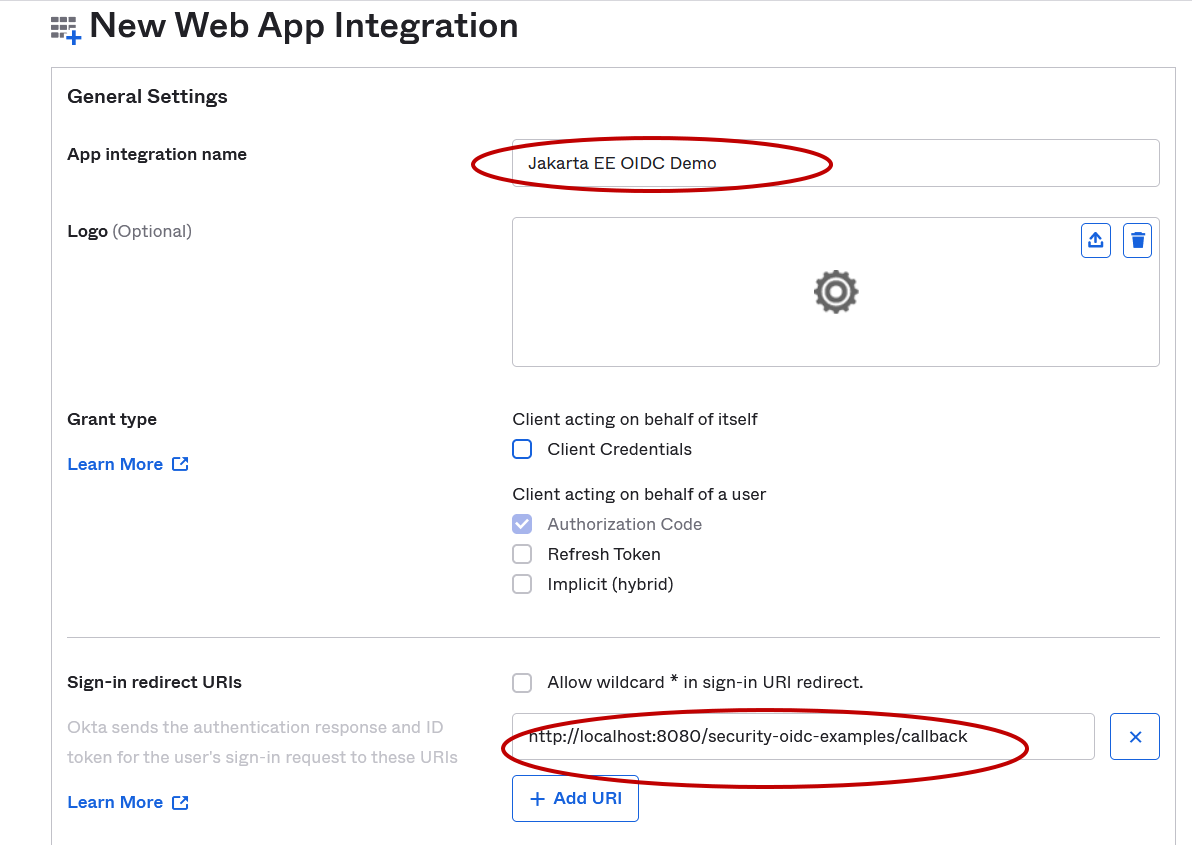
Then click Save button to save the application registration.
In the application details page, you get clientId/clientSecret there.
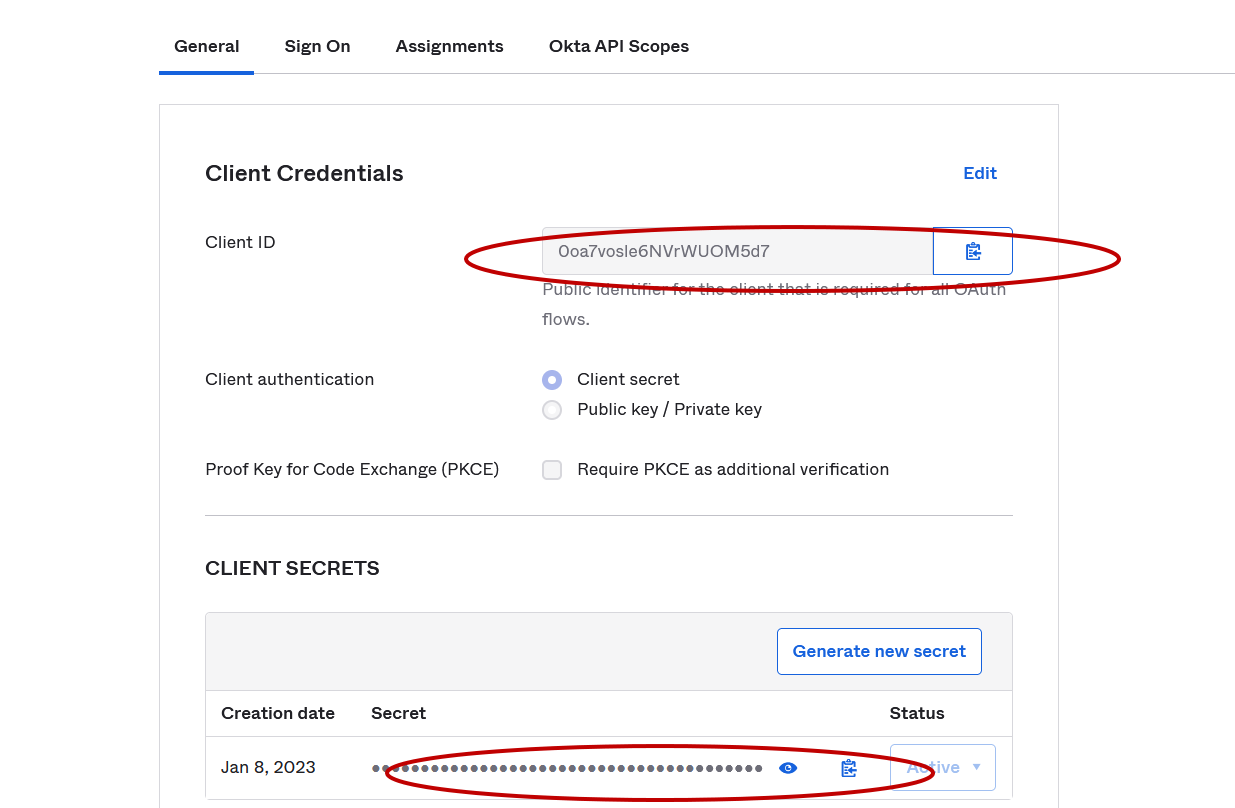
Creating Sample User Account¶
In the main menu, expand Directory/People.
In the People page, click Add person button to create a new user.
In the Add Person dialog, fill a sample user account information.
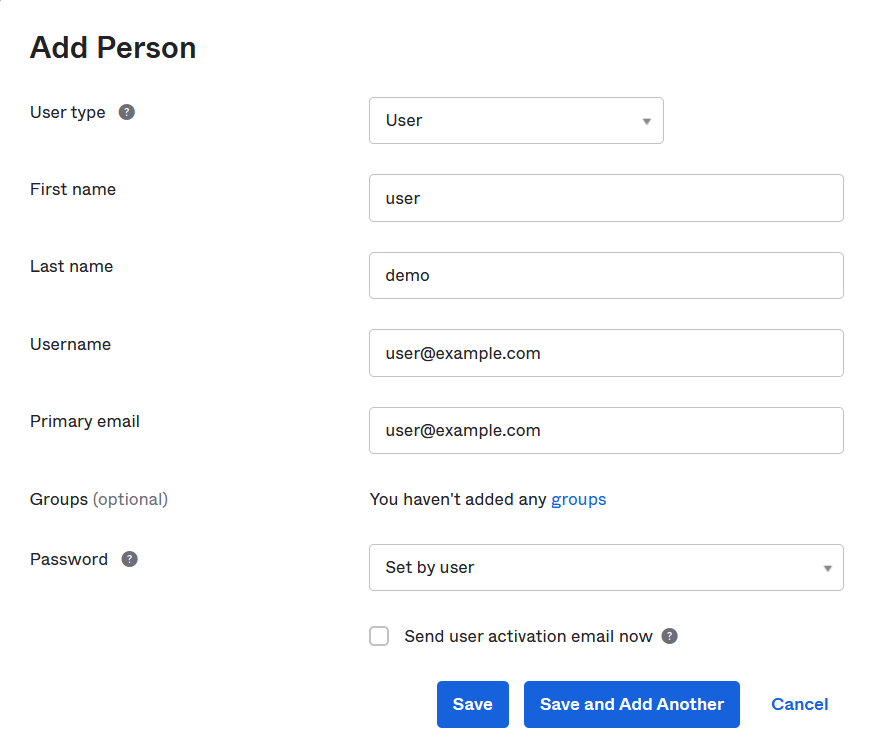
And click Save to save it.
Then in this newly created user details page, there is an Assign Applications button.
In the popup dialog, select the application we just created in the last step.
Click the Reset Password button, in the popup dialog, select create a Temporary password.
Running Jakarta EE Example Application¶
Similarly, change content of the oidc.properties file to the following.
# Okta
domain=dev-64915845.okta.com
clientId=0oa6jm8qlhl4e4mDN5d7
clientSecret=Zz5EODO8MdtNlGGYSFLuoSGQQNJgZW6mUxPtZRzW
Build the project and deploy into WildFly.
After it is deployed successfully, open a browser and navigate to localhost:8080/security-oidc-examples/protected.
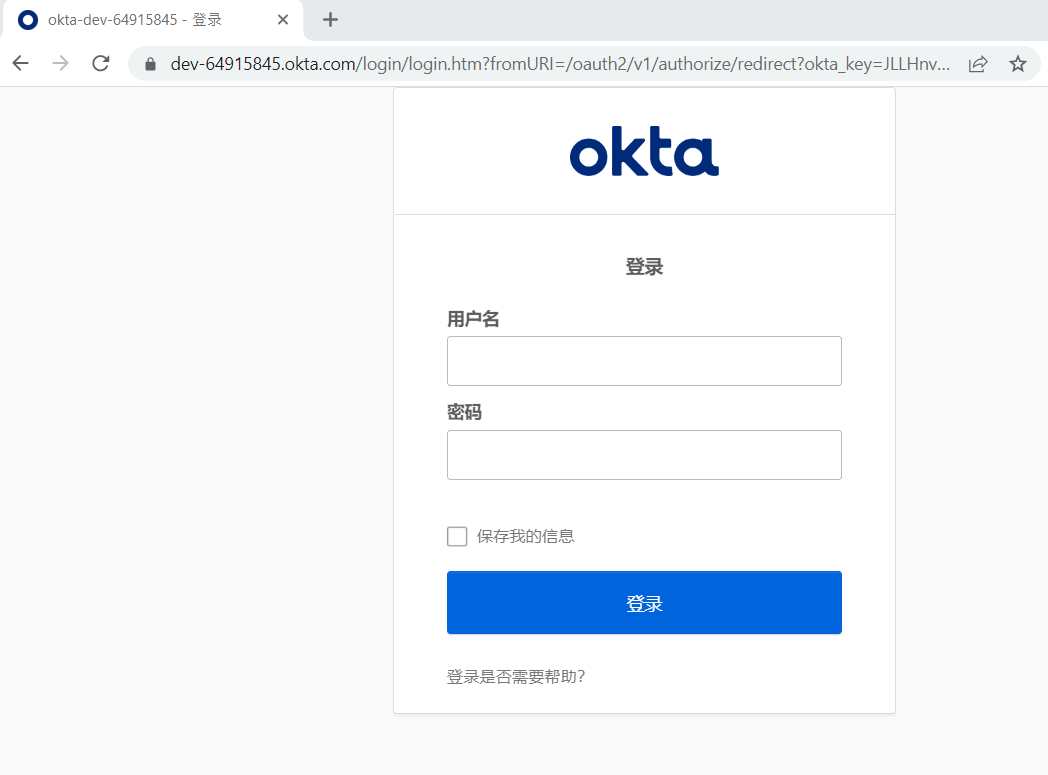
Use the user we just created in Okta Dashboard to log in. It will require you set up a new password if it is the first time login.
After it logged in, it will redirect to localhost:8080/security-oidc-examples/protected.